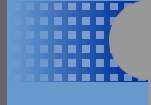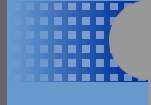The First response I get from those who don't understand Echolink is "Echolink
is not Ham Radio." Well I have to say if they are looking at just the computer to computer conection via the internet they
may be right. Echolink is more than hooking up 2 computers together. It is not like a Yahoo Instant Messenger.
Echolink is a way of hooking up Amateur Radio Operators together on
a level playing field regardless of FCC Class. Generals can talk to Extras and Extras can talk to Technicans, or any
combination of the above. Look at like one large VHF repeater you have a 5x9 signal all of the time no matter where
the operator may be. The operator may be next door to on the other side of the world. With the HF bands you have
to catch the right solar cycle or catch the right Greyline. I use both Echolink and HF. They both have their advantages.
For those of you who would like to know more keep reading. Not every Amateur Radio Operator will
embrace Echolink like I have and understand. Echolink and IRLP are similar in the way both of them work. I went with Echolink
because Echolink was in my area here in South Alabama. If I was living closer to Canada I would have went with IRLP.
Yaesu Radio has their own version called WIRES. It is still a baby compared to Echolink and IRLP. WIRES just doesnot have
the number of operators yet for me to invest in it.
Recently in the last year or so Echolink and IRLP operators are able to talk to each other. I am glad
to see Echolink and IRLP working together.
Getting started with Echolink can be difficult if your computer is not an updated computer with
the correct sound card. Your internet speed is a must. The faster the beter. Don't try a dial up, just to slow. Your
computer may have a Firewall that blocks it also. The Echolink web site gives you very good tips to go around your firewall.
http://www.echolink.org Once you have downloaded the Echolink software the next step is to open it up. You will be asked to send a copy
of your FCC License so you can be validated. This takes about 1 day. The main screen of Echolink may look at little confusing
to you if this is your first time. On the left you will see "Locations". Click on locations and then go down to each
country and area. Click on "North America" and then "United States". Then clink on your area. In my case it would be
"Area 4." You should see your call in the list if your are on in the system. Next click on "Node Types". Then click
on "Conferences". Find the one listed as "Echotest". Go ahead and add "Echotest" to your favorites.
In "Echotest" you can adjust all of your audio levels at any time. The system will play back your recorded
audio for you. When you are finished with Echotest be sure to disconect from it. Get familiar with the lightning
bolt on the top left of the screen. This will allow you to talk to any station you have highlighted. The green chain
will connect you to a station, and the magnets will disconect you with the station.
Situations where I have used Echolink in the past include getting more information about what is going
on in Hawaii after an earthquake they had. I have also use Echolink to learn more about the Red Cross and other
groups who have talked to Amateur Radio Operators during a net. One of my favorites places to link into is called "TipsNet".
Tips Net can be found here http://www.Tipsnet.org